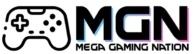Embarking on the journey of building the ultimate gaming PC is a thrilling endeavor for any gaming enthusiast. As a seasoned tech aficionado, I understand the importance of selecting the right components to create a powerhouse that delivers top-notch performance. From the heart of the system, the CPU, to the powerhouse of graphics, the GPU, every component plays a crucial role in shaping the gaming experience.
In this article, I’ll delve into the essential components that form the backbone of a high-performance gaming rig. Whether you’re aiming for seamless gameplay, stunning visuals, or lightning-fast speeds, choosing the right parts is key to achieving your gaming goals. Join me as we explore the world of gaming PC components and unravel the secrets to building a system that stands out in the gaming arena.
Understanding Gaming PC Requirements
To build the ultimate gaming PC, I must first understand the requirements that will shape its performance. When determining the performance needs, it’s essential to consider factors like the types of games I’ll be playing and the level of graphics detail I aim to achieve. By analyzing these aspects, I can ensure that my gaming PC meets the necessary specifications for optimal gameplay.
Determining Performance Needs
Before selecting the components for my gaming PC, I need to establish the performance needs based on the games I intend to play. Different games have varying demands on hardware, including the CPU, GPU, and RAM. For instance, graphically intensive games require a powerful GPU to render high-quality visuals smoothly, while CPU-intensive games benefit from a strong processor for seamless gameplay. By understanding the performance requirements of my favorite games, I can tailor my PC build to deliver the best gaming experience possible.
Budget Considerations
While aiming for the ultimate gaming PC, I must also consider my budget constraints to strike a balance between performance and affordability. Setting a budget helps me prioritize components based on their impact on gaming performance. By allocating budget effectively, I can invest more in critical components like the GPU and CPU while making informed decisions on other parts to maximize the overall performance within my financial boundaries. Balancing performance and budget ensures that I create a gaming rig that not only meets my gaming requirements but also aligns with my financial capacity.
Choosing the Right CPU
When it comes to selecting the CPU for your gaming PC, it’s crucial to consider factors like performance, compatibility, and future upgrade options. Here’s a breakdown of key aspects to focus on:
Intel vs. AMD for Gaming
In the realm of gaming CPUs, both Intel and AMD offer competitive options. Intel processors have long been favored for their strong single-core performance, making them ideal for gaming applications that rely heavily on single-threaded tasks. On the other hand, AMD processors generally provide better multi-core performance at a more affordable price point, catering to gamers who prioritize multitasking and streaming while gaming.
Core Count and Thread Considerations
The number of cores and threads in a CPU play a vital role in gaming performance. While many modern games are becoming more optimized for multi-core processors, some still benefit from higher single-core performance. When choosing a CPU, consider the balance between core count and clock speed based on the types of games you’ll be playing. Opt for higher core counts if you engage in tasks like streaming or content creation alongside gaming.
Selecting the Best GPU
When it comes to building the ultimate gaming PC, choosing the right Graphics Processing Unit (GPU) is crucial for achieving top-notch performance in your gaming experience. In this section, I’ll delve into understanding graphics card specifications and how to strike the perfect balance between budget and performance.
Understanding Graphics Card Specifications
To select the best GPU for your gaming rig, it’s essential to understand key specifications that determine its performance. Pay close attention to factors like VRAM (Video Random Access Memory), core clock speed, memory bandwidth, and CUDA cores (for NVIDIA GPUs) or Stream Processors (for AMD GPUs). These specifications play a significant role in determining how well your graphics card can handle the latest games at high frame rates and resolutions.
Balancing Budget and Performance
When looking for a GPU, it’s vital to strike a balance between your budget and the performance you desire. Identify the resolution and frame rates you aim to achieve in your games, as this will dictate the level of GPU performance you need. Consider factors like brand, model, and aftermarket cooling solutions to ensure you get the best value for your money without compromising on gaming performance. Remember, investing in a quality GPU is a key component of building the ultimate gaming PC.
Essential Memory and Storage Options
When building the ultimate gaming PC, it’s vital to consider the memory and storage options to ensure a smooth gaming experience. Here, I’ll delve into the RAM requirements for high-end gaming and compare SSDs vs. HDDs for optimal game loading speeds.
RAM Requirements for High-End Gaming
As a gamer, having sufficient RAM is essential for seamless gameplay. For high-end gaming, I recommend having at least 16GB of RAM to handle the demanding graphics and processing requirements of modern games. With 16GB of RAM, you can run games smoothly while multitasking with other applications, ensuring a lag-free gaming experience. Upgrading to 32GB or more may be beneficial for content creators or streamers who require additional memory for intensive tasks.
SSDs vs. HDDs for Game Loading Speeds
When it comes to storage options, the choice between SSDs and HDDs can significantly impact game loading speeds. SSDs offer faster load times and boot speeds compared to traditional HDDs. I suggest using an SSD as your primary drive for installing the operating system and frequently played games to reduce loading times drastically. Meanwhile, HDDs can be used for storing larger game libraries or files that don’t require fast access speeds.
By optimizing your memory and storage options with adequate RAM and the right combination of SSDs and HDDs, you can create the ultimate gaming setup that ensures lightning-fast performance and seamless gameplay.
The Importance of a Quality Motherboard
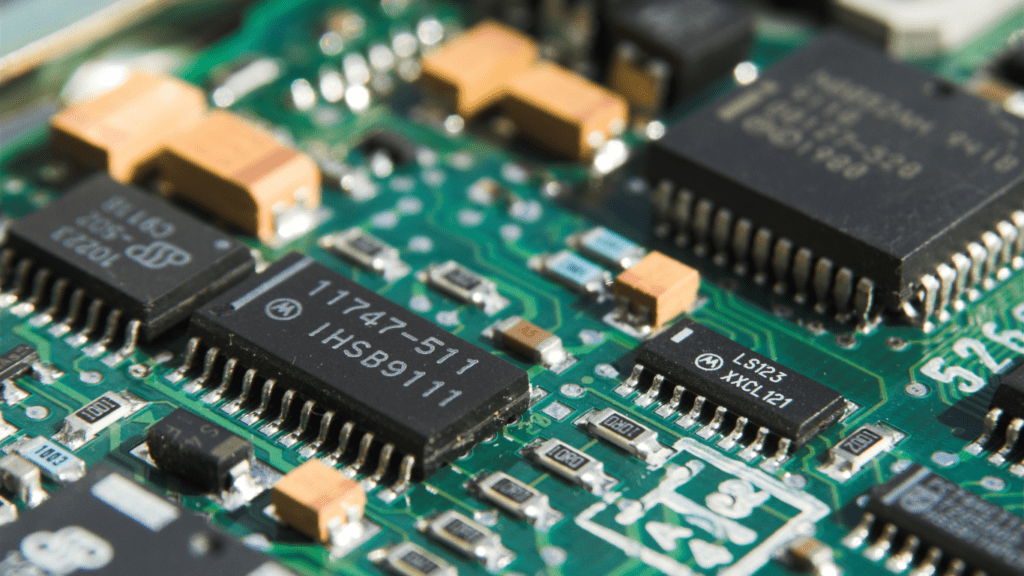
When building the ultimate gaming PC, the motherboard plays a critical role in ensuring optimal performance and compatibility.
Features to Look for in a Gaming Motherboard
When selecting a gaming motherboard, there are several key features to consider to enhance your gaming experience:
- Socket Type: Ensure the motherboard is compatible with your chosen CPU by matching the socket type.
- RAM Slots: Look for a motherboard that offers enough RAM slots for your desired memory capacity, typically at least four slots for future upgrades.
- PCIe Slots: Consider the number and type of PCIe slots for adding graphics cards, sound cards, or other expansion cards.
- Form Factor: Choose a form factor that fits your PC case, such as ATX, Micro-ATX, or Mini-ITX.
- VRM Quality: Opt for a motherboard with high-quality VRMs for stable power delivery to the CPU, crucial for overclocking.
- BIOS Features: Check for overclocking support, fan control options, and other BIOS features that can enhance performance.
Compatibility with Other Components
A quality gaming motherboard should be compatible with other essential components to ensure a seamless build:
- CPU Compatibility: Verify that the motherboard supports your chosen CPU model and socket type.
- GPU Support: Ensure the motherboard has PCIe slots with sufficient bandwidth for your graphics card.
- RAM Compatibility: Check the motherboard’s compatibility with your RAM modules in terms of speed and capacity.
- Storage Options: Confirm support for the storage drives you plan to use, such as SSDs and HDDs.
- Connectivity: Consider the number of USB ports, audio jacks, and networking options available for your gaming setup.
- Future Upgradability: Choose a motherboard with room for future upgrades to extend the lifespan of your gaming PC.
By carefully selecting a quality motherboard with the right features and ensuring compatibility with your other components, you can build a powerful and reliable gaming PC that meets your gaming needs and preferences.
Power Supply and Cooling Systems
When building the ultimate gaming PC, it’s vital to pay attention to the power supply and cooling systems as they play a crucial role in the system’s performance and longevity.
Calculating Power Needs
In determining the power requirements for your gaming PC, it’s essential to consider the total power draw of all components. Factors like the CPU, GPU, storage drives, and peripherals impact the overall power consumption. Choosing a power supply unit (PSU) with sufficient wattage and efficiency ensures stable power delivery, prevents system instability, and allows for future upgrades without the need for a replacement.
Types of Cooling Systems
Efficient cooling is essential to maintain optimal performance and prevent overheating in a gaming PC. There are two primary types of cooling systems – air cooling and liquid cooling. Air coolers use fans to dissipate heat from components, while liquid coolers rely on a coolant-filled loop to transfer heat away from critical parts. Liquid cooling systems are known for their superior heat dissipation capabilities, ideal for high-performance gaming rigs that generate a significant amount of heat. When choosing a cooling system, consider factors such as system compatibility, cooling performance, noise level, and maintenance requirements to ensure your gaming PC stays cool under heavy workloads.
Evaluating Cases and Aesthetics
When building the ultimate gaming PC, selecting the right case is crucial for both functionality and aesthetics. Let’s dive into important factors to consider when evaluating cases and aesthetics for your gaming rig.
Case Sizes and Their Impacts on Components
Choosing the right case size has a significant impact on your overall build and the components you can accommodate. Here are some common case sizes and their implications:
- Mini-ITX: Ideal for compact builds, limited space for components.
- Micro-ATX: Balanced size with room for expansion and components.
- ATX: Standard size with ample room for components and cooling options.
- E-ATX: Larger size for extensive builds with multiple components.
Ensure your case size aligns with your motherboard form factor and desired components for a well-fitted and efficient gaming PC.
Importance of Good Airflow
Proper airflow is essential to maintain optimal performance and prevent overheating in your gaming PC. Here’s why good airflow matters:
- Cooling Efficiency: Allows components to run at lower temperatures, enhancing performance.
- Dust Management: Reduces dust accumulation and prolongs component lifespan.
- Noise Reduction: Efficient airflow minimizes noise from fans working harder.
Choose a case with adequate airflow features like ventilated panels, fan mounts, and cable management to ensure a cool and quiet gaming experience.