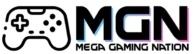PC gaming is on the rise again, and it’s the best time ever to join its ranks! We know that entering the PC gaming world can be as daunting as exciting, so here’s a crash course in everything you need to know to hit the ground running.
PC Specs & Peripherals
Prioritize the GPU while balancing other components when building your PC. The graphics card does much of the heavy lifting, especially at higher resolutions. Go with the best one your budget allows for. A mid-range CPU like the i5-14600F or Ryzen 5 9600X should be enough for most gamers. Unless you also plan on streaming or hitting insane triple-digit framerates at 1080p for competitive gaming, that is.
The right monitor will let you use all that horsepower. 1440p at 144Hz hits the fidelity and smoothness sweet spot. Plus, it will give your GPU the breathing room to run upcoming games smoothly. Get at least 32GB of fast DDR5 RAM and 2TB of high-speed NVMe storage to round out the build.
You’ll want a good pair of noise-canceling headphones with a decent mic to game without distractions while being easy to understand for teammates. Mechanical keyboards offer the best responsiveness and often feature extra customizable keys. Choose MX or Gateron Red switches if you want hair-trigger keystrokes without making noise.
Your choice of mouse depends on the games you’ll be playing. Competitive shooters call for lightweight rodents with extreme precision. If you’re more of an MMORPG player, for example, or want to explore video editing and 3D modeling, you may need a mouse with more buttons. Some even have customizable side panels you can switch out to suit your current needs.
Software
Modern PC gaming rivals consoles’ ease of use. Gone are the days of tedious installs and manual program updates. Your gaming store(s) of choice handle all of this automatically, leaving you only with choosing what to play next.
And the choice can really be agonizing! Between Steam, the Epic store, and GOG, you’ve got access to the newest hits as well as 40 years of PC’s rich gaming history to catch up on.
MSI Afterburner and the desktop version of Discord are essential. A mod manager may also be necessary if you plan on experimenting with game mods. MSI Afterburner, paired with integrated RTSS, is the go-to GPU tweaking tool and a must for monitoring framerates and temperatures. Discord is the world’s largest gaming chat platform, and you’ll need it for coordinated play.
Cybersecurity Precautions
Unfortunately, PC gaming’s popularity means it also attracts its fair share of cyber crooks. Some will try to scam you in-game when playing multiplayer. Others may take advantage of your lack of cybersecurity knowledge. This can result in loss of access to your gaming accounts and may even compromise your other accounts and identity in the worst case.
Weak and reused passwords are the worst offenders, but they’re also easy to fix. Microsoft is leading the way by switching to passkeys, which are more secure than conventional passwords. There’s nothing to remember or steal, and you can log in instantly with a PIN. Use a password manager to create complex, unique passwords for your other gaming accounts until the rest catch up.
It’s also important to set up two-factor authentication for each account. This will protect them from being hacked if the passwords ever get compromised.
Lastly, you’ll want to pay attention to people who reach out to you and their intentions. Never give out account credentials, even if it’s someone you’ve been gaming with for a while, and consider a friend. Attackers will sometimes send phishing emails that claim you need to resolve a problem with your account or enter your credentials to win a prize. Look out for any suspicious emails and offers that seem too good to be true.