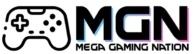As a gaming enthusiast, I’ve always been fascinated by the evolving user interfaces of modern gaming consoles. The way we interact with our favorite games has come a long way from the days of simple menus and basic controls. Today, navigating through the immersive worlds of gaming consoles is an experience in itself.
In this article, I’ll delve into the user interfaces of the latest gaming consoles, exploring their design, functionality, and overall user experience. From the sleek menus of the PlayStation 5 to the customizable features of the Xbox Series X, each console offers a unique approach to enhancing gameplay. Join me as we compare and contrast these interfaces to see how they cater to the diverse needs of gamers worldwide.
Overview of Modern Gaming Consoles
As I delve into the realm of modern gaming consoles, I explore the key players in the market and the evolution of user interfaces in gaming to provide a comprehensive comparison.
Key Players in the Market
In the fast-paced world of gaming consoles, prominent names like PlayStation and Xbox dominate the market. These industry giants continually strive to push the boundaries of innovation, offering cutting-edge technologies and captivating user experiences to gamers worldwide. With each new release, they set the bar higher, aiming to provide not just a gaming console but a complete entertainment ecosystem.
Evolution of User Interfaces in Gaming
The evolution of user interfaces in gaming has been nothing short of remarkable. From simple menu navigation to intuitive gesture controls and seamless integration of multimedia features, modern consoles have transformed the way players interact with their devices. With sleek designs and responsive interfaces, gaming consoles have become more than just gaming devices; they are multimedia hubs that cater to the diverse needs and preferences of users.
Design Aesthetics and Layout
When considering the design aesthetics and layout of modern gaming consoles, it’s essential to analyze the visual design principles and how they impact the overall user experience. Visual elements play a significant role in creating an engaging interface for gamers. Let’s delve into the key aspects that define the design aesthetics and layout of leading gaming consoles.
Visual Design Principles
In the realm of gaming consoles, visual design principles are meticulously crafted to enhance the overall gaming experience. High-resolution graphics, vibrant colors, and sleek animations are employed to draw players into the virtual worlds of their favorite games. The use of dynamic visual elements not only serves an aesthetic purpose but also contributes to the intuitive interaction between the player and the console.
The visual design of modern gaming consoles goes beyond just aesthetics; it influences how users perceive and engage with the interface. From the home screen layout to in-game menus, every visual element is thoughtfully designed to provide a seamless and immersive experience. By incorporating visually appealing graphics and intuitive iconography, console manufacturers aim to create an interface that is both visually appealing and user-friendly.
Navigation and User Experience
Navigation plays a crucial role in ensuring a smooth and intuitive user experience on gaming consoles. The layout of menus, the organization of settings, and the accessibility of features all contribute to how easily players can navigate the console interface. Intuitive navigation enhances the overall usability of the console, allowing gamers to focus on gameplay rather than struggling to find the desired options.
Modern gaming consoles prioritize user experience by implementing streamlined navigation systems that allow for quick and easy access to games, settings, and multimedia content. The ability to switch between applications seamlessly, customize user profiles effortlessly, and navigate menus intuitively are key aspects that elevate the overall user experience on gaming consoles.
The design aesthetics and layout of modern gaming consoles are crafted with precision to provide gamers with visually stunning interfaces and seamless navigation experiences. By incorporating visually appealing design elements and intuitive navigation systems, console manufacturers continue to elevate the gaming experience for users around the world.
Accessibility Features
When it comes to accessibility features, modern gaming consoles are prioritizing inclusivity and user-friendliness. Here’s a breakdown of how these consoles cater to different user needs:
- Customization Options
I’ll delve into the customization options available on modern gaming consoles. These features empower users to personalize their gaming interfaces according to their preferences. From adjusting font sizes and color schemes to remapping controls, players have the freedom to tailor their gaming experience to suit their individual needs and enhance their accessibility. - Support for Diverse User Needs
Support for diverse user needs is a crucial aspect of modern gaming consoles. Manufacturers have integrated a range of accessibility settings to accommodate players with varying abilities. Features like voice commands, text-to-speech capabilities, and controller vibration settings allow users of all levels to engage with games comfortably. By prioritizing inclusivity, gaming consoles are ensuring that every player can enjoy a seamless and immersive gaming experience tailored to their specific requirements.
Performance and Responsiveness

When it comes to modern gaming consoles, performance and responsiveness are crucial factors that significantly impact the overall gaming experience. Let’s delve into key aspects that influence these elements.
Loading Times and Interface Efficiency
Efficient loading times and interface responsiveness play a vital role in ensuring a seamless gaming experience. Modern gaming consoles, such as the PlayStation 5 and Xbox Series X, prioritize minimizing loading times to get players into their games quickly. By utilizing high-speed solid-state drives (SSDs) and optimized interface designs, these consoles offer swift loading times, reducing wait periods and enhancing gameplay fluidity. Additionally, streamlined interfaces with intuitive navigation contribute to overall efficiency, allowing users to access games, applications, and features without delays, ultimately providing a more immersive gaming experience.
System Updates and User Impact
System updates are essential for improving performance, introducing new features, and enhancing security on gaming consoles. While updates are necessary, their impact on users can vary. Console manufacturers like PlayStation and Xbox strive to deliver updates that not only optimize system performance but also enhance user experiences. By addressing feedback from the gaming community and regularly updating firmware, these consoles keep pace with technological advancements and user expectations. However, ensuring that updates do not disrupt gameplay or impede user accessibility is crucial to maintaining a positive user experience. Manufacturers must balance the need for updates with a seamless user interface to minimize disruptions and provide a hassle-free gaming environment for players.
User Feedback and Community Reviews
As I delve into the world of gaming consoles’ user interfaces, user feedback and community reviews play a pivotal role in shaping the gaming experience. Let’s explore how critical acclaim, criticism, community preferences, and trends influence the evolution of modern console interfaces.
Critical Acclaim and Criticism
In assessing the user interfaces of modern gaming consoles, critical acclaim and criticism provide valuable insights into the strengths and weaknesses of each platform. Players and critics often highlight the intuitive navigation, visually appealing design, and seamless user experience offered by consoles like the PlayStation 5 and Xbox Series X. These aspects contribute to a positive reception among users and reviewers, enhancing the overall gaming experience.
On the flip side, criticisms may arise regarding the complexity of menu layouts, responsiveness issues, or lack of customization options in certain console interfaces. Constructive feedback from the gaming community can prompt console manufacturers to address these concerns through software updates, patches, or interface redesigns to better meet user expectations and preferences.
Community Preferences and Trends
Understanding community preferences and emerging trends is essential for console developers to stay abreast of user demands and technological advancements. Community forums, social media platforms, and gaming events serve as hubs for users to express their preferences regarding interface features, navigation schemes, and overall usability.
Trends such as minimalist design, dark mode options, and personalized themes have gained popularity among gamers, reflecting a shift towards sleeker, more customizable interfaces. By gauging community feedback and monitoring industry trends, console manufacturers can tailor their interfaces to align with user preferences, creating a more engaging and user-centric experience for gamers worldwide.